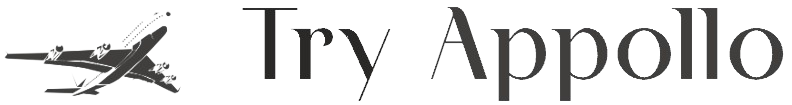In this article, we address the commonly asked question: Can I watch downloaded Netflix content while traveling on a plane? We delve into the specifics of Netflix’s download feature and its compatibility with in-flight entertainment systems.
Understanding Netflix’s Download Feature
Netflix offers a convenient download feature that allows users to save select movies and TV shows for offline viewing. This feature is particularly useful for travelers who may not have access to a stable internet connection while on the go.
Watching Netflix on a Plane
While the ability to download content for offline viewing is a great perk, watching downloaded Netflix content on a plane depends on several factors:
- Device Compatibility: Ensure that the device you’re using to watch Netflix supports offline playback. Most smartphones, tablets, and laptops are compatible.
- Netflix Subscription: You must have an active Netflix subscription to access the download feature.
- Flight Entertainment System: Some airlines offer in-flight entertainment systems that allow passengers to stream content from select providers. However, Netflix may not always be included in the list of supported services.
- Internet Connectivity: While some airlines offer Wi-Fi services onboard, the connection may not be robust enough to stream Netflix. Therefore, relying on downloaded content is often the more reliable option.
Steps to Watch Downloaded Netflix Content on a Plane
If you’ve downloaded Netflix content and want to watch it during your flight, follow these steps:
- Open the Netflix app on your device.
- Navigate to the “Downloads” section, where you’ll find all the content you’ve downloaded for offline viewing.
- Select the movie or TV show you want to watch.
- Enjoy your selected content without the need for an internet connection.
Additional Tips
Here are some additional tips to enhance your Netflix viewing experience while traveling:
- Download in Advance: To avoid last-minute stress, download Netflix content before your trip, preferably over a Wi-Fi connection.
- Charge Your Device: Ensure your device is fully charged or bring a portable charger to keep it powered throughout the flight.
- Use Airplane Mode: To conserve battery life, consider enabling airplane mode on your device while watching downloaded content.
By following these guidelines, you can enjoy your favorite Netflix shows and movies during your flight, regardless of internet connectivity.
Frequently Asked Questions
Here are some frequently asked questions regarding watching downloaded Netflix content on a plane:
| Question | Answer |
|---|---|
| 1. Can I watch Netflix on any device during a flight? | Netflix content can be watched on most smartphones, tablets, and laptops. However, ensure that your device supports offline playback. |
| 2. Do I need an internet connection to watch downloaded Netflix content on a plane? | No, downloaded Netflix content can be watched without an internet connection, making it ideal for flights. |
| 3. Can I download Netflix content on the plane? | It’s recommended to download Netflix content before your trip, preferably over a Wi-Fi connection, to avoid any connectivity issues during the flight. |
| 4. Will my Netflix subscription allow me to download content? | Yes, an active Netflix subscription is required to access the download feature. |
Optimizing Your Viewing Experience
Here are some additional tips to optimize your Netflix viewing experience while traveling:
- Adjust Screen Brightness: Depending on the lighting conditions of the plane, adjusting your screen brightness can help reduce eye strain and conserve battery life.
- Use Headphones: Invest in a good pair of noise-canceling headphones to block out ambient noise and fully immerse yourself in the content.
- Consider Offline Alternatives: In addition to Netflix, consider downloading content from other streaming platforms or storing movies and shows locally on your device.
See also: